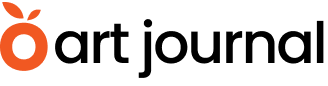Technology has radically transformed how and where we work — along with the creative job interview process. Once an opportunity to meet in person, your creative job interview is likely to be virtual these days, whether or not the job is WFH. In some ways, remote interviews are not too different from in-person ones: the company wants to see if you’re a good fit for the role — and you want to see if the company is a good fit for you. Like an IRL interview — do your research, review your notes, have a copy of your résumé handy, and a shortlist of questions you want to ask the interviewer. But you may face a few challenges with virtual interviews that you don’t have to contend with in face-to-face interviews, given that tech underpins the process.
Here’s some mission-critical information on both virtual and in-person creative job interviews to help you land the job of your dreams.
Set the scene for your creative job interview
It’s key to prep the area where you plan to do your remote job interview. A messy room with laundry and empty pizza boxes were strewn about? Probably not the path to success. When setting up for your interview, look around at what the interviewer will see in the background. Keep it as simple, clean, neutral — and as businesslike as possible. Organize and banish any clutter.
Zoom backgrounds may be a great option if you can’t curate a corner of your home due to spatial constraints. Here are eight great options.
Check your remote interview tech

Make sure your computer and microphone are working properly before you start the interview.
Like a mic check before a show, it’s vital that you check your equipment before the interview. Remote interviews require technology, and you want to ensure that the software (where the interview is taking place) is working seamlessly. Whatever the platform — Skype, Zoom, Google Hangouts, or another peer-to-peer software — be sure to test it out before the interview. Here’s how: most programs have a testing feature that will allow you to mimic a live call and make sure that everything is working as it should. If not? Test it out with a friend! Links for the five most popular video chat platforms are below:
Practice makes perfect
Especially with remote interviews, there are two types of practice that you’ll want to do.
- The first is related to technology. The tech associated with remote interviews can make some people feel ill at ease. You want to get comfortable using the particular video chat technology so that you appear calm, cool, and collected during your creative job interview. Find your best angle, and get accustomed to the volume, camera position, and other controls. Pro tip: If you can, use a laptop or full-size computer instead of an iPad. Phone video chats are not recommended for a remote interview as interruptions are possible.
- The second, a more classic type of interview practice, is running through likely questions and having your answers ready. We recommend practicing with a friend. Have them play the role of interviewer and work on segueing from one question to the next with a mind to what story you want to tell. You may want to tailor what parts of your work experience to emphasize depending on the role for which you’re interviewing.
Take notes
Have a pen and a clean pad of paper or notebook at the ready. Put your interviewer’s name and title on it. Make things simple for yourself. If anxiety starts to rise, it will be helpful to have the right name in front of you for easy reference — and you’ll have a convenient place to take notes and jot down questions that might come to you during the interview.
Dress for success
Style yourself to fit the company’s culture with whom you are interviewing — taking care not to under or overdress. If it’s business casual, you won’t go wrong with a button-down and slacks, whatever your gender. If more formal, wear a blazer (and tie, if you’re a tie wearer).
Here are some styling recommendations for coming across polished and professional — either on video or in-person:
- Neutral tones always work well.
- If it’s a virtual interview, don’t wear white — it’s a bad choice on camera. Blue is a better option!
- We recommend nixing logo-laden tops. You don’t want to distract the interviewer with your sartorial choices.
- Prone to sweating when nervous? Wear a jacket.
- Shave or groom your beard if you have one.
- For remote interviews, you may be tempted to wear jeans (or sweats) with your more dressed up top, but realize that your entire ensemble can reflect your attitude and subconsciously impact how you come off in your interview. Think about it like an actor or actress getting ready to play a part — they don’t do it halfway.
Pro tip: Always dress like the interview is happening in person.
Sound control is key

Microphones are very sensitive. Be sure that you are in a quiet room for your interview.
As you might suspect, a yapping dog, roaring a lawnmower, or droning television in the background will not make you sound more professional — so do your best to maintain sound control when getting ready for a video interview. Close your windows. Tell Alexa to be quiet. Put your cell phone on silent. If your dog is a crooner, see if someone can take Fido out while you interview. If your kids are a possible noise culprit — find someone to watch them. If that’s not possible, it might be Netflix to the rescue. Get some snacks, turn on a favorite movie or show, and explain that it’s essential to be quiet for a little while.
And a friendly remember — microphones are sensitive — even if you’ve gotten a handle on potential BIG noises, little ones can also wreak havoc. Some things to beware of: clicking your pen, tapping your foot, fidgeting (or playing with a fidget spinner), checking email, or making any other distracting noises that your microphone may pick up. You want the focus on you and your skills — not the noise in the background.
Arrive early to your creative job interview
You want to be ready, and to ensure that you’re on time — be early.
- For video interviews, get situated fifteen minutes before your interview so you can make sure that everything is in place. Enter your meeting first — it shows that you’re prompt and prepared. Don’t worry; the meeting won’t begin till your host joins. And once you’re set up, you’ll have a few minutes to do some deep breathing or other relaxation techniques if helpful for you.
- For in-person interviews: Review directions and aim to arrive at least 30 minutes early, leaving time for possible mishaps. Better to have a little extra time to prep than to be late and flustered.
Arriving early also gives you time to prep your tech — and your presentation.
- For virtual interviews, close all unnecessary software on your computer and nix notifications, so any errant beeps do not disrupt you. Consider tidying your desktop and closing unneeded tabs, should you be asked to share your screen during the interview. Put your cell phone on silent and make sure your laptop is plugged in or fully charged. The last thing you want is to be disturbed by external tech issues.
- For in-person interviews, also silence your phone, bring a notebook, and whatever toiletries (i.e., eye drops, tissues) you might want on hand for a quick touch-up before you go in for the interview.
Be enthusiastic
Whether an in-person or video interview — a candidate that shows enthusiasm is more likely to make a great impression. This is not the time to play it cool. If doing a video interview, we want you to be aware that technology can sometimes flatten emotional affect, making it that much more vital to come across in a lively manner. Now is the time to ban your resting bored face and put your restlessness to rest. Practice active listening — responses like “I see,” “that’s interesting,” and “great question,” let the interviewer know that you are paying attention and engaged. Employers want employees who are happy and excited to be working for them — enthusiasm for the role gets you that much closer to being hired!
You may not be aware of it, but facial expressions add variety and inflection to your voice, making you sound more engaged and personable. Smiling uses muscles that change the tone of your voice — for the better. During virtual interviews, be sure to look at the camera — that’s the video chat equivalent of making eye contact. If you’re looking at the keyboard or something on your desk (or at that little video of yourself in the corner), you’re not looking at the interviewer. If you want a reminder, draw a pair of eyes on a sticky note and place it just underneath your webcam. Pro-tip: Write the words “smile” and “relax” on a sticky note and place where you can see them during your interview so that you can remember to do both.
Check for next steps
Before you complete the interview, make sure to ask about the next steps. Let the interviewer know that you are excited about the opportunity and look forward to being in touch — then thank the interviewer as you would after an interview.
After the interview, remember to:
- Double (triple) check that you have signed out of the video chat. We recommend closing the video chat program. Remember — microphones are sensitive.
- Consider doing a post-interview review — This can be an invaluable tool for helping you assess what went well, what you could improve on, and keep track of any details that came up that you’d like to capture. You can use a video feature on your computer to make the process fast and simple.
Make sure to send a thank-you note via email!
If your first interview goes well, the good news is that you’ll be ready for round two! Use your notes from your first interview to help inform your next round and help you get better at acing the interview process. Good luck!
This article was co-created by Creative Circle. Creative Circle is an award-winning recruiting and consulting company representing digital, creative, and marketing professionals. Our job is to make your job easier, whether you’re hiring, building a team, or searching for your next role. Together, we can solve your biggest challenges. Special thanks to Melissa Rogers, Senior Brand Manager of Creative Circle.
What creative job interview tips helped you land the gig? Let us know in the comments below.