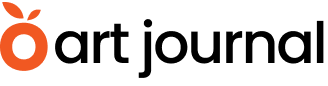Creativity is a way of life…but making creativity into a living can seem daunting — particularly when you don’t have an educational or professional background in art. If you are a non-professional artist who is eager to turn your artistic talents into a career, you’ve come to the right place. Together, Artrepreneur and Creative Circle have put together this comprehensive article series to support budding artists in the early stages of their art careers. In this article series, you’ll find valuable information on building and maintaining a career in the creative space. We cover topics including career paths, preparing for interviews, using social media to grow your footprint, networking, and much more. Both Creative Circle and Artrepreneur are committed to being here for you throughout your career.
If you’re creating any kind of new product, chances are you will need a UX and UI designer in your process.
UX and UI are often paired together. They may even be used interchangeably—perhaps because they are one letter apart—but that’s a misconception. While UX and UI both require a wide set of skills and do work hand in hand, they are two completely different concepts and, therefore, two completely different roles. So what are they, and how do they differ?
UX
UX design is user experience. A UX designer creates a framework for interacting with a product or service in such a way that is easy, accessible and engaging for the user, who might be a customer or audience member, while meeting the goal of said product or service.
UX design can range from apps and websites to appliances and even parking lots. From the well-organized and accessible landing page of Disney+ to the perfectly immersive experience of walking through Disneyland, UX design spans across platforms, but the basic principles are the same.
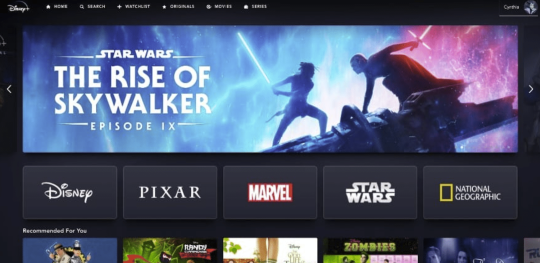
Disney Plus has an excellent UX Design.
All UX designers must hone their research skills. A good designer can put themselves into the user’s shoes, and to do that, they must know exactly what their user wants, what motivates their users, and how their user behaves. UX designers interpret quantitative and qualitative data from interviews, surveys, and testing to truly understand their users.
With research in hand, the UX designer can get to designing, which in the digital world typically means creating a wireframe or prototype. A wireframe is essentially a basic visual outline and structure of the product. The wireframe doesn’t convey color or branding—it communicates how to access your product, how your information is organized, and how to navigate through that information. It often starts out as a hand-drawn sketch. When the wireframe is solid, you can begin to build a prototype, which is an initial version of the product. The prototype is a representation of the product that allows you to better conceptualize, play with, and understand how your users may interact with it. According to Adobe, “Prototypes act as a bridge to the actual product.”
From there, the UX designer jumps into user testing, which in a way, is a companion to research. Testing the product is an integral part of the process and allows designers to see how users interact with the product. Testing brings usability issues and blind spots to the surface while affirming strong design decisions.
When testing is complete, and changes have been made to address any snags, the design can be implemented.
Qualifications: What Does It Take to be a UX Designer?
UX Designers cover a lot of ground when it comes to developing a product, but not only is there no degree for UX designers, but UX designers often have wide-ranging backgrounds that can lean more art and design-heavy or tech-heavy. If you don’t have a UX background, there are plenty of certificate programs, boot camps, and short courses that can equip you with the skills you need.
On the technical side, being able to conduct and analyze research, being able to create wireframes and prototypes, and crafting copy (UX writing) are all necessary to become a UX designer.
UX designing also requires soft skills like being able to understand and empathize with your user, being able to collaborate, and being able to look for ways to improve.
Level Up: How to be a Better UX Designer
It’s not mandatory for UX designers to know how to code, but it does help. A basic understanding can help you build out a prototype, your job isn’t to get caught up in the nitty-gritty of coding. Knowing how to code can equip you with the language to communicate better with developers.
The most important skills to have as a UX designer are seeing things from a different perspective and being able to adapt. You have to be able to put yourself in someone else’s shoes and trust their experience. If you think you’ve built out the most intuitive product but a user can’t figure it out, it’s not about blaming the user, it’s about understanding how your design could be tweaked to ensure a smoother experience. Be ready to adapt because it’s not about you, it’s about making sure the product is the best it can be.
UI
Now that we understand UX, let’s move on to UI, that is, User Interface. If UX is about the overall experience of the product, UI centers on the visual presentation and experience of the product. As CareerFoundry puts it:
The job of a UI designer is to design the screens through which a user will move and to create the visual elements—and their interactive properties—that facilitate this movement.
UI designers create the layouts and designs for different pages on a website, app, kiosk interface or other digital experience. They create buttons that carry you from one screen to the next with a click or incorporate intuitive design strategies that communicate a certain behavior to the user (like using arrows to communicate the user should swipe).
UI designers take the wireframe created by UX designers and play with color, shape, fonts, images, animations, and other visual patterns to make the product easy to use for the user. As UX designers, UI designers must be able to put themselves in the shoes of the user and bridge the gap between what skills and needs the user is bringing to the product and how the product can best meet those needs while being accessible to the skills.
Qualifications: What Does It Take to be a UI Designer?
UI, or user interface, doesn’t require a specific degree, but there are certain hard skills that you must have including prototyping, interaction design, and a strong grasp on visual principles like color theory and typography. UI designers must be able to use industry tools like InVision or Figma/Sketch/Adobe XD or Zeplin. Being able to translate research into the design is also extremely important.
Communication and collaboration are critical elements in UI design. You are essentially bringing life to the company’s vision, per the UX researcher’s data and the UX designer’s structure, so there can be a lot of moving parts to juggle.
Similar to UX designers, understanding the psychology of the user is integral to UI designers. UI must meet the needs of the users while guiding them through a seamless interaction with the product.
Level Up: How to be a Better UI Designer
Becoming a better UI designer means becoming a better designer in general. You want to improve your taste and style as much as you want to improve your technical skill. Keep studying, whether you’re studying design patterns, industry trends, or the work of your favorite designers. Keep practicing, whether it’s copying work you admire or relearning industry tools; keep creating, whether or not you have an active client or project.
UX and UI may be completely different roles, but they both require the ability to think from a different perspective, understand the needs of users, and design to that end to create a seamless, intuitive, and positive experience.
What do you think it takes to succeed in UX/UI design? Comment below!
This article was co-created by Creative Circle. Creative Circle is an award-winning recruiting and consulting company representing digital, creative, and marketing professionals. Our job is to make your job easier, whether you’re hiring, building a team, or searching for your next role. Together, we can solve your biggest challenges. Special thanks to Melissa Rogers, Senior Brand Manager of Creative Circle.