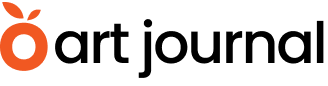As a creative freelancer shifting one task to another, it’s quickly apparent that time mismanaged is time lost. From designing to marketing, reporting to bookkeeping, perfecting time management for artists is an important habit to be more productive with less stress.
A structured schedule means more efficient work results, meaning a higher volume of work performed and at a greater profit. When running a solo studio, it’s crucial every day to feel confident that work is being performed on time and to the highest standards. Deftly donning many hats is the key to finding success! We’ve looked into the most crucial aspects of time management for artists and have them listed here to save you time looking up these key tips.
Time Management for Artists Lessons
Lesson 1: Calendar Upkeep
Depending on your industry and/or your stage in your career, it’s crucial to have your calendar planned out in advance, but the amount of time in advance may vary. No matter what your field, though, keeping and maintaining an up-to-date calendar is a crucial component of effective time management for artists. Without meetings planned out two weeks, one month, three months in advance, you’ll be unable to ensure that you can meet all of your commitments. Do appointments sometimes slip through the cracks? Sure, it does happen, but it will happen more frequently without a dedicated calendar updated on (at least) a daily basis. Most important to this process is keeping calendars uniform across devices so that when you add an appointment to a mobile device or tablet, it appears on your computer simultaneously. By choosing one dedicated calendar synced across devices, appointments are less likely to be accidentally ignored.
Additionally, Gmail account users can frequently add linked appointments from their email directly to their calendar, for an added bonus for time management wizards. When adding to the calendar in the final step, it’s crucial to indicate the appointment belongs to the shared sync calendar, so that the appointment becomes immediately visible across devices. Finally, make sure that all relevant appointments with other parties are shared, and updated times are requested as early as possible when appointment times are re-adjusted. This is respectful of the other party involved and gains immediate results as others can confirm or re-adjust right away to set things back on track. By keeping an effective system for getting your appointments on the calendar, you’ll master a crucial element of time management for artists.
Lesson 2: Task Management Software
Whether it’s Asana, Trello, Todoist, or another task management software, inputting upcoming responsibilities and marking them as complete is crucial to both tracking project progress and building self-motivation. By reflecting back on what has already been achieved, it’s easier to push ahead with full confidence in your professional abilities and time management skills.
By marking tasks according to the due date, it is easier to filter and complete more time-sensitive tasks first and to record when tasks were completed for easy reference in the future. Most task-management software options also include label capabilities, so that you can arrange tasks with similar reference points, such as by client or type of project. By maintaining efficient systems for your projects, whether exhibitions or client design work, you’ll have a template to roll out similar time management initiatives in the future. Moving forward, one can update and modify these time management processes based on what works or what requires improvement.
There are several options depending on whether you work as part of a wider team or have simpler or more complex projects, so once you’ve found the software that works best, make sure these systems are intuitive and easy to navigate. Being able to do so allows you to review project progress at a future date – and understanding how your workflow evolved over time is a crucial aspect of developing your time management routine.
Email Alerts and Documenting Deliverables
Everything else in a freelance creative professional’s life can be organized, but if emails are not sorted accurately then the most crucial aspect of time management is lost. Labeling emails by client and/or project for easy reference is the quickest and easiest way to search for and identify key information for client updates, progress reports, and other reporting measures. Email chains, once sorted, can provide a quick reference point for conversations or meeting revisions that may have otherwise become confusing over the course of the project. It can also be a valuable way to reference recurring events, such as annual conferences, and to keep track of timelines, remember places where meetings were held, and other important details.
Want another key timesaver for emails, a tool particularly useful for submitting proposals or pitches? Get boomerang’s plugin for Gmail users, allowing email senders to get real-time read receipts on sent emails. This is the go-to tool for confidence in targeted follow-up, as knowing whether the previous email was opened and when it was read are crucial to actionable next steps. It is also a crucial tool in predicting when clients will respond, or to have information ready pending client follow-up.
One key caveat here is that if you may receive a false alert that a client has opened an email if you open this email in another browser, so be forewarned. Otherwise, this is a key aspect for continuing to monitor ongoing projects and to ensure that information is being received. The value of this type of software is that it allows you to gauge when it’s time to move on from a project and seek other opportunities, which will only enhance how you balance your time management practice.
Hourly Tracking on Projects
For those who work with clients remotely on an hourly basis, or provide clients with progress reports and want to refer to project hours, hourly tracking software are an important part of this time management procedure. Instead of estimating time spent on projects, save your time by investing in tools such as Due.com or Hubstaff, which can not only measure your time spent on multiple projects but even invoice directly from these recorded hours.
Crucial for freelance creative consultants, these tools can scale up as your workload does, logging hours for multiple endeavors and serving as reference points for time spent on past projects. The ability to view hours spent on a project over the course of its evolution can serve as analytics tools for the consultant and client alike, allowing estimates to be projected for future invoices based on past work performed. In addition, you’ll be able to assess how much time you might assign for a similar future project. Paid versions of these tools offer options to integrate with Paypal and Quickbooks as well, further simplifying work for the busy artrepreneur.
Saving time on administrative work means more time spent creating work in the studio, meeting clients in person, and traveling to pursue new opportunities. Once these time management processes have been implemented and perfected to adapt to your specific working style, many other aspects of your creative practice will fall into place. Invoices will be sent more quickly and with more certainty, meetings will become a seamless part of your schedule weeks in advance, and email responses can be anticipated more effectively.
Adapting these tools to suit your creative practice will prove to be crucial to expanding your art business practice to suit more clients more quickly. Most importantly, you will feel emboldened to scale up more quickly and be empowered to know that projects you already have will proceed seamlessly. And by saving time on the things that have to be completed, there will be more time for the things that bring the most joy in your practice, giving you more time to shine in your work. Clients and creatives alike can appreciate that!