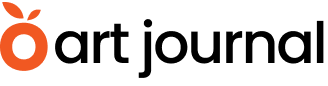Artists and creative freelancers are starting their own businesses or developing side hustles for extra money and experience. It also means they’re extremely busy, in charge of both their creative output and administrative work Fortunately, technology has stepped in: here are some creative apps to make the never-ending task of managing your creative business more manageable.
Creative Apps to Manage Your Projects
By nature, creative business owners are often balancing a varied set of clients and projects at different stages of completion. Without the proper organization, it’s easy to get lost in the shuffle and risk falling behind, missing deadlines or forgetting about an invoice. Trello is a simple organizational tool that allows you to divide projects and tasks into cards that are spread throughout different columns. For example, a creative can split a project into columns for ‘pitching’, ‘approved projects’, ‘in progress’, ‘completed’ and ‘invoiced’. Each card allows you to create checkable tasks lists, set reminders and deadlines, upload attachments and make notes. The app is shareable and allows you to assign individual boards to other collaborators.
For creative business owners, understanding your personal brand’s growth and finances is integral to building a healthy business. As far as creative apps go for tracking this sometimes hard-to-measure metric, Thrive is one tool most freelancers might want to research.
Thrive doesn’t just let you organize projects, it tracks your work patterns and client relationships. An important aspect of Thrive is its ability to track clients and analyze their potential for profit. Clients can be broken down into inquiries, prospects, opportunities, regulars, and inactive; the app also works in tandem with a project tracker, time tracker, and built-in invoice sheets. Quotes can also be sent directly from the app, and the software breaks down how many quotes have been approved and rejected. Analytics can be broken down by client, type of work, and financial year.
Similarly, tracking down specific emails can be a completely unnecessary time waster. Unibox allows you to organize emails by the sender to create one continuous email chain, rather than having to sort through dozens of individual emails.
Creative Apps For Protecting Your Projects
Many creative business owners have felt the burn of being taken advantage of by clients whose expectations weren’t properly managed. Clean contracts and statements of work are the best way to ensure that your responsibilities and stipulations regarding hours, compensation, and final deliverables are clearly understood. Creative apps like Shake, a straight-forward contract software with templates sourced from various industries, create legally binding contracts, include simple sales transactions for artists, image release contracts for photographers, and freelance agreements that stipulate scope of work, payment terms, ownership rights, contractor relationship, confidentiality agreements, and warranties. As an added bonus, contracts can be edited by both parties and signed directly on your mobile device.
For tracking expenses for your business or specific projects, creative apps like Expensify allow you to link your credit cards and bank accounts to create expense reports. Expenses can be broken down into various categories (like business lunches, travel or office supplies) and cash transactions can be tracked by manually inputting expenses or taking photos of receipts. Information can also be organized easily for tax season, so you don’t have to go in search of other creative apps that can help you manage that process come April.
With so many different software, platforms and creative apps available, forgetting secure passwords becomes an inevitability. 1Password is a straightforward app that works for solo creatives to save secure passwords and carry it on your mobile at all times—plus, it’s available on and offline. For creative business owners that need access to client’s platforms, social or otherwise, team plans are available so that you can easily manage your own passwords and those of your clients.

From tracking your finances to generating simple client contracts, you need the right resources if you’re going it alone.
For Managing Your Social Media
Social media is overwhelming — not only the abundance of choice but the unique ways that each platform can work both in isolation and in tandem with one another. Once you have weighed all the pros and cons of every social media platform and drawn out a social media marketing strategy, comes the hard part — engagement, scheduling, and analytics.
For creative business owners with a social media strategy that stretches across various platforms, Hootsuite is a comprehensive management platform that allows you to schedule posts across Facebook, Twitter, Instagram and LinkedIn. Side-by-side columns on the main dashboard allow easy visualization of individual platforms and include handy tools like shortening links, responding to mentions and auto-scheduling measured for optimal social impact. Crucially, subscribers are also privy to a host of analytic tools that allow you to track engagement, audience growth and interactions to continue to strengthen your social marketing strategy.
For visual creatives—creative directors, designers or artists—your Instagram channel is just as relevant to potential clients as your website or creative portfolio. Although Hootsuite lets you schedule reminders for posts—Instagram doesn’t permit automatic posting via third-party platforms—creative apps like Later allows you to visually curate content and project potential posting patterns with a three column grid that mimics Instagram’s design. Images can be easily imported from your computer, Dropbox or GoogleDrive into a sortable library. A basic version provides analytics about audience engagement for a single channel, while the pro version provides more detailed metrics and multiple accounts.
As global job market trends continue to shift towards independent work, it is imperative that contractors and freelancers lean on creative apps and software to stay ahead of an ever-evolving job landscape and build a competitive creative business.
Let us know which creative apps you use to run your business in the comments. What are your favorite go-to’s?