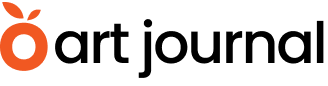Art inventory management is not just for the gallery business: it’s a key aspect of a working artist’s practice as well. Knowing where specific artworks are at any given time provides an organized and secure working environment for any atelier. Whether a collector reaches out for information on a prospective purchase or a curator seeks to exhibit a series of works, having immediate access to your artwork and records is crucial to running an efficient and orderly studio practice. The working artist- emerging or otherwise -that has an art inventory management system at their disposal will stand out among the pack as thoughtful and professional to their peers and collector base. Without this key ability to identify and provide information on artworks in a timely manner, artists may lose exhibitions, clients, and their reputations.
Besides the initial needs for artwork pricing and location, other added benefits emerge from organizing artwork effectively with art inventory management software. By regularly updating an art inventory database, a working artist can run simple figures on artwork price differences year by year, recall which exhibitions featured which artworks, and link art inventory to populate websites automatically. The Joan Mitchell Foundation features, in their Create a Living Legacy guide, a list of the objectives which an art inventory management software satisfies. Chief among these is an artwork title, a number to distinguish the artwork from others in a series/body of work (inventory number), size, medium, year created value, and image and exhibition history.
Art Inventory 101: Knowing Your Artwork Count, Value, and Location
First and foremost, locating an artwork quickly and efficiently is the main objective of an effective art inventory management system. While the bells and whistles of a database can vary – some run sophisticated reports and include key sales functions – a database that’s unable to act as the primary means to identify art inventory will prove useless. For example, in an artwork’s inventory record, the work’s current location and presumably its previous locations (working artist’s studio, on loan to museum show), should be immediately visible. This proves useful not only as inquiries come into the studio for specific artworks but for special career milestones, such as the compilation of a catalog raisonné.
In addition, if the artwork is one of a series or a limited edition piece, this information should be readily available. This will come in handy if there are limited numbers of an edition left for purchase. The value of these pieces should also be specified in the database. For a numbered series, artists should be careful when entering information, such as the prints a working artist keeps for their personal use, known as artist’s proofs, in order to denote that such works are not for sale in the system so as not mistakenly to promise a client these works.
So, where to get started with an art inventory management system? ArtMoi, is a “studio” software designed to make artwork inventory a quick, painless, and aesthetically pleasing process. You can enter a new artwork and see thumbnails of all works currently inventoried across different devices due to the cloud-based software’s easy accessibility. The database has a minimal and clean interface but allows room for fewer details to be entered in by individual records. However, the software provides a plug-in “portfolio website” tool at a reasonable rate that the working artist may find helpful to publish their work to a virtual audience quickly.
The Price is Right: Pricing Your Work
After knowing an artwork’s location, the value of a work is the second most important criterion recorded in an art inventory management system. However, the static value of a single artwork isn’t the only factor that needs to be recorded through your art inventory software. Understanding how the value of certain artworks has evolved and how an artist’s average pricing has grown over a period of time can put a working artist’s career into context. Similarly, if a certain artwork was priced at $5,000 for an art fair, then sold to a collector for $4,500, this discrepancy should be recorded accurately in a database so that the artist understands the reason for the price adjustment.
One useful tool in this regard is the functionality allowing users to upload sales documents, such as receipts or invoices, to the software in order to provide the reference document detailing the amount which artwork was sold for. One art inventory system, Tessera, provides users with options to set values but does not allow users to upload files into the artwork records. This means that receipt of the sale of the work and other important documents will not be included in the artwork record. By incorporating files outlining pricing specifics, artwork loan agreements and shipping details (as examples), an artwork record serves as a robust and thorough tribute to a working artist’s site.
Images and Exhibition History
It serves as a fair warning to the working artist that without a readily printable (or PDF-ready) report of requested artworks, exhibitions can become messy affairs. There is a noticeable difference between artists whose artwork information is arranged in coordinated, uniform lists and those who hastily jot down pertinent information at the curator’s or client’s request. Along with clearly defining the notable information required of exhibition venues (think what’s on the artwork label for museum exhibitions), a reference image and exhibition history are appreciated.
Particularly as works in a series can sometimes be similar in appearance, it may actually be easier to upload a low-res image for printing on the back-end of an art inventory database and, possibly, to include another more high-res image for the working artist’s internal reference as a safeguard. Too often, when images are too small, the details separating artworks can be ignored, leading to confusion – especially during gallery installations. Printed reports are only as useful as the art inventory database producing them, so generate reports wisely! And always be prepared to provide extra clarification where needed.
Exhibition history is definitely a key factor in identifying a unique artwork’s significance related to an artist’s overall practice. In addition to providing context for the work within the artist’s studio, this well-documented history will also allow potential collectors to gauge better how the work compares to the other pieces held in their collections.
Artcloud is one database that does not offer this specific field, while other systems with more customizable software – such as Artwork Inventory – can be modified to include this information. Ultimately, artists deserve to assign their artwork the full story of its creation, exhibition history, and current status. This will also prove useful over the course of an artwork’s lifespan to accurately document its place in the greater pantheon of art history.
Setup, Export, and Special Features
An art inventory management database should be easy to set up and even easier to export should the occasion arise. The working artist has too much work fulfilling commissions and preparing for shows to spend days on implementing and maintaining art inventory management of their work. The argument here is that an art inventory management software without an easy-to-export functionality is like a boat without any lifeboats – it’s dangerous! Make sure the cargo is safe and ready to transport should the engines run out.
The above-mentioned systems range in price from free with limited capabilities and additional added services at a fee (ArtMoi) to around $20 per month (Artcloud) or a $99 one-time fee for a highly limited database (Tessera). Most importantly, these inventory management systems are aimed at the working artist, so the pricing structure is aimed at fitting within a working studio budget. It’s also possible to infer that monthly subscription services have more impetus to update their systems and make improvements on a regular basis, whereas one-time purchase programs are likely to receive fewer to no updates once purchased. Additionally, cloud-based systems will continually adapt to fit new operating systems for devices. These are all important factors to consider when weighing the price of an art inventory database with the functionality required of a growing working artist studio.
Also crucial to consider is that many software or cloud systems become obsolete after just a few years, and without an easily transferable way to relocate files, an artist’s entire practice can become compromised. Now that this warning is out of the way, artists should focus on the interface between the database and the artist’s website. If possible, it’s helpful if the two can automatically communicate and auto-populate so that visitors see what the artist has most recently updated in their art inventory system. Finally, run a few searches and revel in the fact that all your art lives at the tip of your fingers at will, whether it’s stored in your studio or held in your favorite collector’s foundation. It’s all here, neat and organized, for you to enjoy for years to come!
Do you have an art inventory management system in practice? Let us know in the comments!